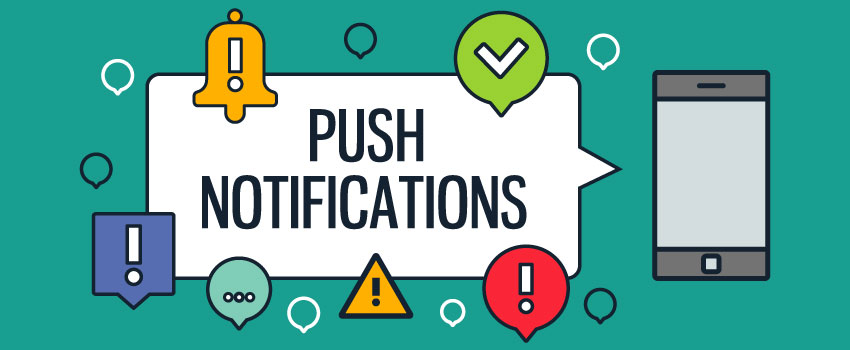
What Are Web Push Notifications?
You probably don’t know what web push notifications are, but if you’re using a computer or a mobile phone right now, there’s a huge chance that you’ve encountered them in some form or manner.
There are various ways to connect visitors to websites. There are emails, which is probably the most obvious. Then there are forums, social media channels, and chat windows. One of the newer ones is web push notifications. Put simply, these are clickable content-rich messages sent to you either by a web app or a website. So long as you’re subscribed to these notifications, they’re delivered straight right to your desktop or mobile device, regardless of whether you’re actually online or not.
Plenty of companies are using web push notifications to foster engagement with their users. If you’ve probably received a notification about forgetting to check out your cart or getting sent an email from a previous service provider about a new offering, then you’ve been on the receiving end of push notifications.
The Uses of Web Push Notifications
App developers use web push notifications to engage and retain audiences. A lot of businesses have come to see this sophisticated yet rather simple technology as a very effective means of communicating with their customers. For small businesses, web push notifications potentially allow them to generate the same consistent traffic usually reserved only for bigger businesses.
Web push notifications have grown in popularity as more traditions methods such as email, SMS, display ads, and more, became less effective when marketing and reaching out to audiences.
There are plenty of good examples of web push notifications that you might encounter every day: a new coupon alert, product updates, traffic and weather reports, the latest updates on tonight’s basketball game, and so on.
Web Push Notifications vs App Push Notifications
Although very similar, there are notable differences between web push notifications and app push notifications.
This includes:
- Native app notifications can ask permission to use most of the device’s features, including the GPS, compass, accelerometer, and even the camera, just to name a few. Web app notifications are unable to use any of the device’s hardware.
- Only mobile phones and tablets can be targeted with native app notifications. Although quite limited in features, web push notifications can be used on both mobile phones and tablets, as well as desktops.
- Native app notifications feature support for interactive rich media elements like audios, gifts, images, as well as videos. On the other hand, web push notifications are limited to only large images.
Where do Web Push Notifications Appear?
Web push notifications are delivered all of the time. This is even when you’re not on the website. When you’re using a desktop, you’ll notice these notifications delivered to your browser, usually close to the taskbar, although the placement may be different depending on the device you’re using.
Because web push notifications are always delivered, it’s only fair to wonder if they have a tendency to become annoying. And they do, but only to some extent. Users have a choice when it comes to receiving these notifications. They can always unsubscribe anytime they want, regardless of what platform they are on.